Today I will
discuss about text formatting, different tags in text formatting and color
code. Text formatting is an important content of your website. It will denote
that how beautiful your website is! There are several types of tags use in text
formatting. Most common tags are –
Tags in Text formatting
|
Application
|
<p></p>
|
To
indicate paragraph
|
<br
/ >
|
To
give a line break
|
<hr/>
|
To
provide a horizontal line
|
<abbr></abbr>
|
To
abbreviate any text.
|
<b></b>
|
To
make any text Bold
|
<i></i>
|
To
make any text italic
|
<u></u>
|
To
provide a underline
|
<strike></strike>
|
To
make any text strike
|
<big></big>
|
To
make any text size larger
|
<small></small>
|
To
make any text size smaller
|
<pre></pre>
|
To
make Pre formatted text
|
<strong></strong>
|
To
make strong text
|
<sub></sub>
|
To
indicate subscripted text
|
<sup></sup>
|
To
indicate superscripted text
|
<samp></samp>
|
To make any sample text
|
<tt></tt>
|
To make teletype text
|
<var></var>
|
To make variable text
|
<code></code>
|
To make computer code text
|
<blockquote>
</blockquote>
|
Indicate
special quotation
|
<font></font>
|
To
change color, size and font of text
|
Notice that,
every tag is started by <> symbol and closed by </>. Only
<br/> and <hr/> tags are different. Among all tags, <p> and
<br/> are most common tags.
<p> tag: <p> tag indicate paragraph. To
write any article or blog post, <p> tag is used.
<br/> tag: <br/> tag indicate line break,
i.e. start new line.
For all tags
and how to save file as HTML read my previous post here!
Details of Text Formatting:
Step – 1:
Type the following code in notepad and save as html
Step – 2:
Run the html file and check
.
<html>
<head>
<title>Text formatting |
orinaas.blogspot.com</title>
</head>
<body>
<p> Paragraph is starting from
here. <br/>
<abbr> (U.S. = United States
<b> (Bold) </b> This is
an example of bold. <br />
<i> (Italic) </i> This is
an example of Italic. <br/>
<u> (Underline) </u> This
is an example of Underline. <br/>
<strike> (Strike)
</strike> This is an example of Strike. <br/>
<big> (Big text) </big>This is an
example of Big. <br/>
<small> (Small text) </small>This
is an example of Small. <br/>
<pre> (Pre text) </pre>This
is an example of Pre formatted text.
<br/>
<strong> (Strong text) </strong>This
is an example of Strong. <br/>
(H<sub>2</sub>O) This is
an example of Subscript. <br/>
(E=mc<sup>2</sup>) This
is an example of Superscript. <br/>
<samp> (Sample text)
</samp>This is an example of Sample. <br/>
<tt> (Teletype) </tt>This
is an example of Teletype. <br/>
<var>p</var> is a
variable. This is an example of Variable <br/>
<code> (Computer code text)
</code> This is an example of Code. <br/>
<blockquote> Albert Einstein </blockquote> This is quotation. <br/>
<hr/>
This text below a horizontal line!
</p>
</body>
</html>
You have
done it!
Font tag: It is the most important tag in text
formatting. You can adjust the color, size and font of your text.
Color: By default text color is Black. To change the
color use this code for “Red” color
<font
color=red> This is red </font> or <font
color=#FF0000>This is red</font>
Here
“#FF0000” is a color code. You may adjust the color by color code or directly
color name.
Size: To adjust the size use this code
<font
size=6> This text size is 6 </font>
You may
adjust the size of the text from 1 to 7. By default, text size is 3.
Font Type: You can choose any types of font by using
this code, say for Arial
<font
face=Arial>This Text is Arial </font>
You can use
Font tags in one tag,
<font
color=blue size=5 face=Arial Black> This text is blue, Size 5 & Arial
black. </font>
Alignment: To adjust alignment use this tags
<center>This
text is in Centre </center>
N.B.: check spelling “center” !
Color Code: There are many color code in HTML. They
have many uses in text, background, table, forms and others.
Background: To change the background of your website
use this code at <body> tag, one example is
<body
bgcolor=#CC00FF></body>
This is the
chart of colors use in HTML:
Now type
this code on Notepad > save as html file > run it!
<html>
<head>
<title>Color
Code | orinaas.blogspot.com</title>
</head>
<body
bgcolor=#CC99FF>
<p>
We will
practice on different color and formatting <br/>
<font
color=red> This is red </font><br/>
<font
size=4> This text size is 4 </font><br/>
<font
face=arial>This Text is arial </font> <br/>
<font
color=blue size=6 face=Arial Black> This text is blue, Size 5 & Arial
black. </font><br/>
<center>This
text is in Centre </center><br/>
Good Bye
Today !
</p>
</body>
</html>
Hope that you
have done it! Now see how it works!
Ok. This is only
for today. Tomorrow I will write on another topic. Try your own self. If you
face any problem, then comment below or mail orinaas.blogspot@gmail.com . Mention your name in comment, then Click “Comment as” & select
“Anonymous”, then publish. Please comment me, you may share new ideas. This
post is only for educational purposes, if anyone abuses this post, then http://orinaas.blogspot.com will not responsible. Thank You J.
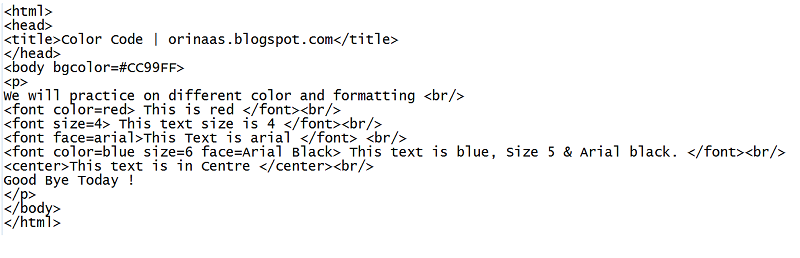





Nice post. Waiting for next.
ReplyDeleteNICE ONE...GIVE THE REST OF YOUR POST.IT IS VERY HELPFULL.
ReplyDelete